To launch a meeting with Zoom
- Go to zoom.us, then press the Sign In button.
- Now you can use the “e-mail” and “password” you have made for a sign in or sign in with your Google account (Gmail or Google App) or Facebook account.
- Please click Sign Up Free to build a new account if you do not have a current Zoom account.
Creating a Meeting on Zoom
- If you don’t have the Zoom app, go to “zoom.us” and choose ‘Schedule a Meeting‘ to start the process.
- Now you will be redirected to the meeting creation page.
- Now enter all the details as your meeting specifies
- Choose a date when you want to start the meeting
- Select your timezone
- On the Security there is a Passcode, copy and save it.
- Now select all the options you need or not.
- Click on Save.
- Now your meeting has been created.
How to Get Passcode for Zoom Meeting?
If you are host and forgot password?
- Log in to your zoom account.
- Go to the meetings tab.
- Besides Security, Click on Show to see your passcode.
- Copy the passcode and share it with whom you want to join your meeting.
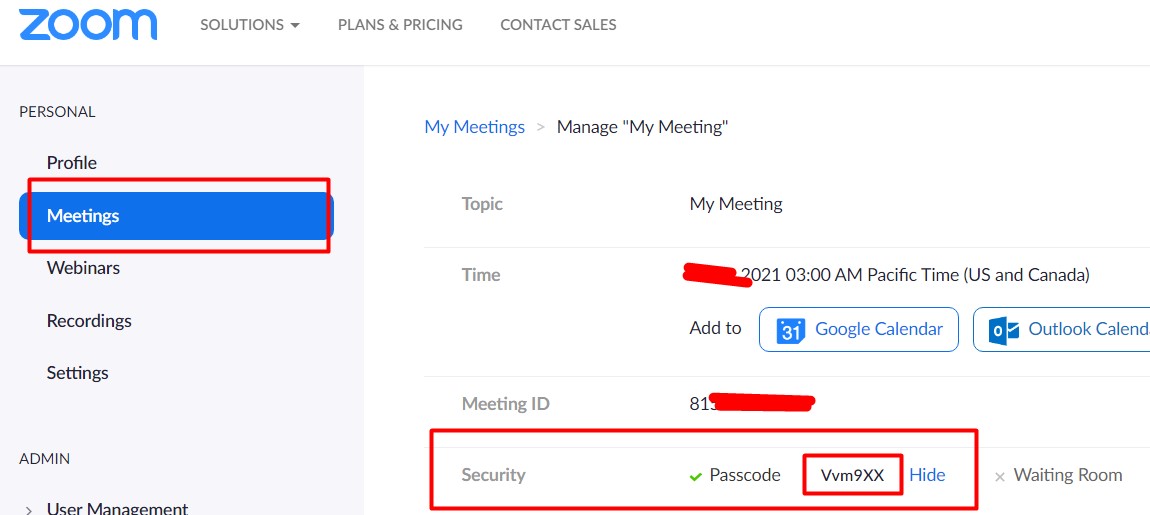
If you are a meeting joinee.
- Ask your meeting host for password.
- Open zoom app or use zoom in browser.
- Click on join meeting and use meeting id and passcode to join.
Enjoy your meeting.
Advertisements


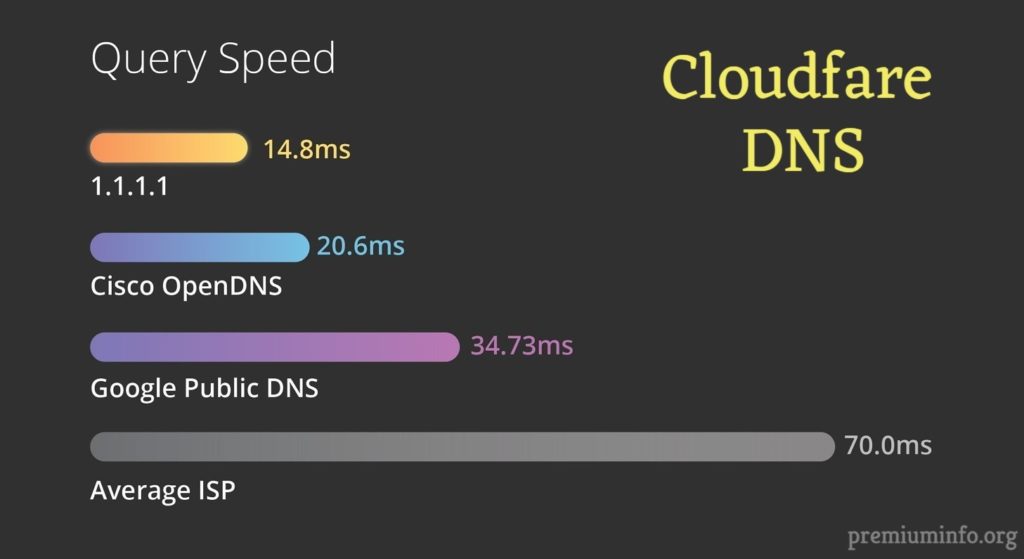
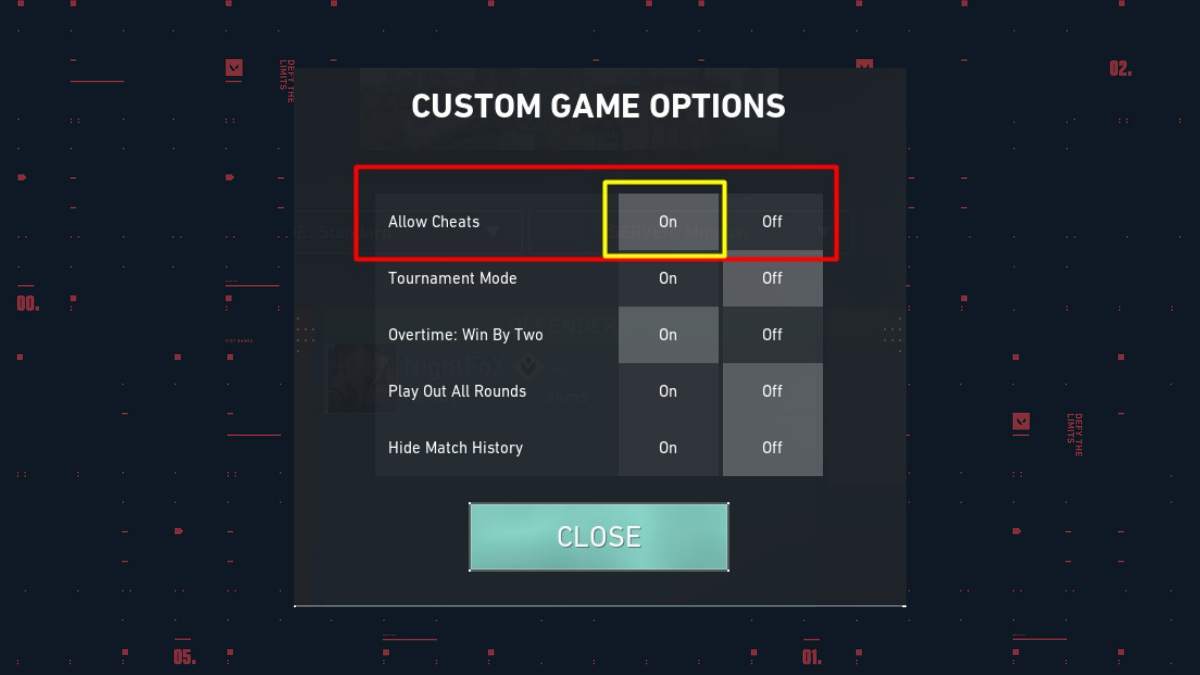

Pingback: passcode zoom meeting -