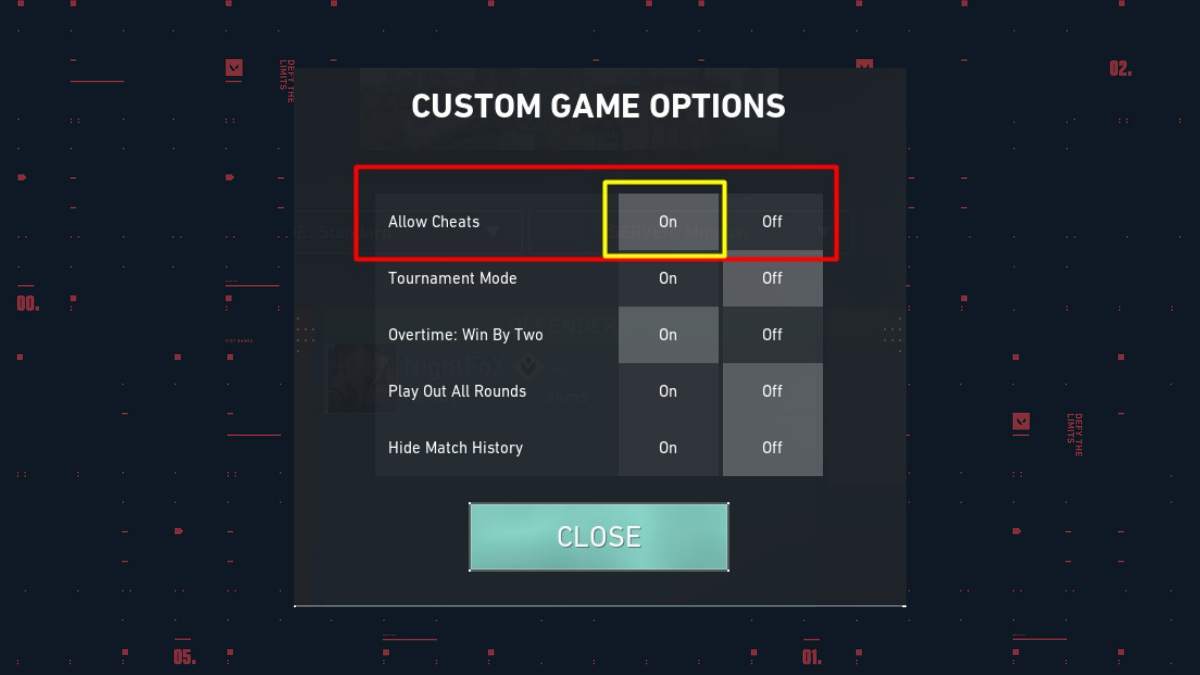We all have noticed an option in the custom game lobby where you can see “Cheats On/Off”. But don’t know how to do that right? Because there is no proper explanation in-game itself.
Advertisements
By default it is not enabled in Valorant. You have to enable cheats from a different menu. While Valorant doesn’t have console like some games have that allow you to do anything with commands.
How to enable cheats in Valorant?
- To use cheats you have to enable cheats in the Options tab while creating a custom game.
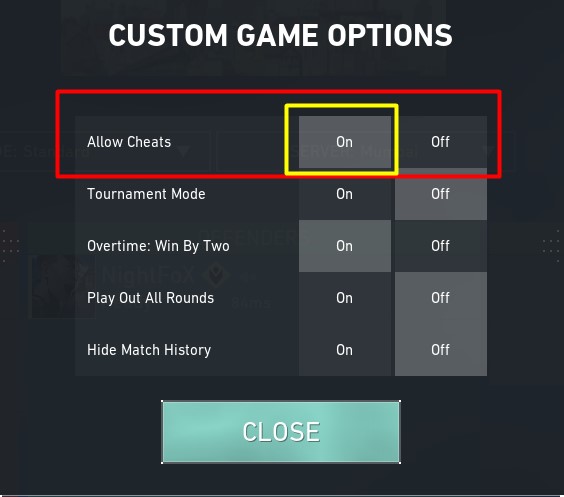
- Now Start the game
- When the round starts press Escape
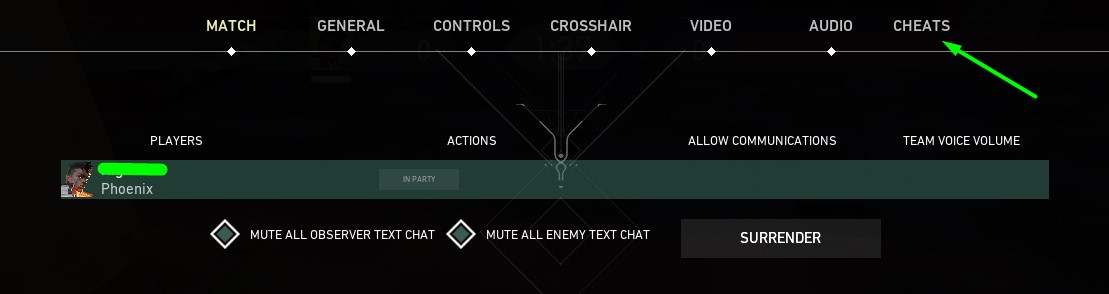
- You will see a Cheats tab. Click on it.
- Now you will able to see various options to use and can have fun with your friends.
Valorant custom game cheats list:
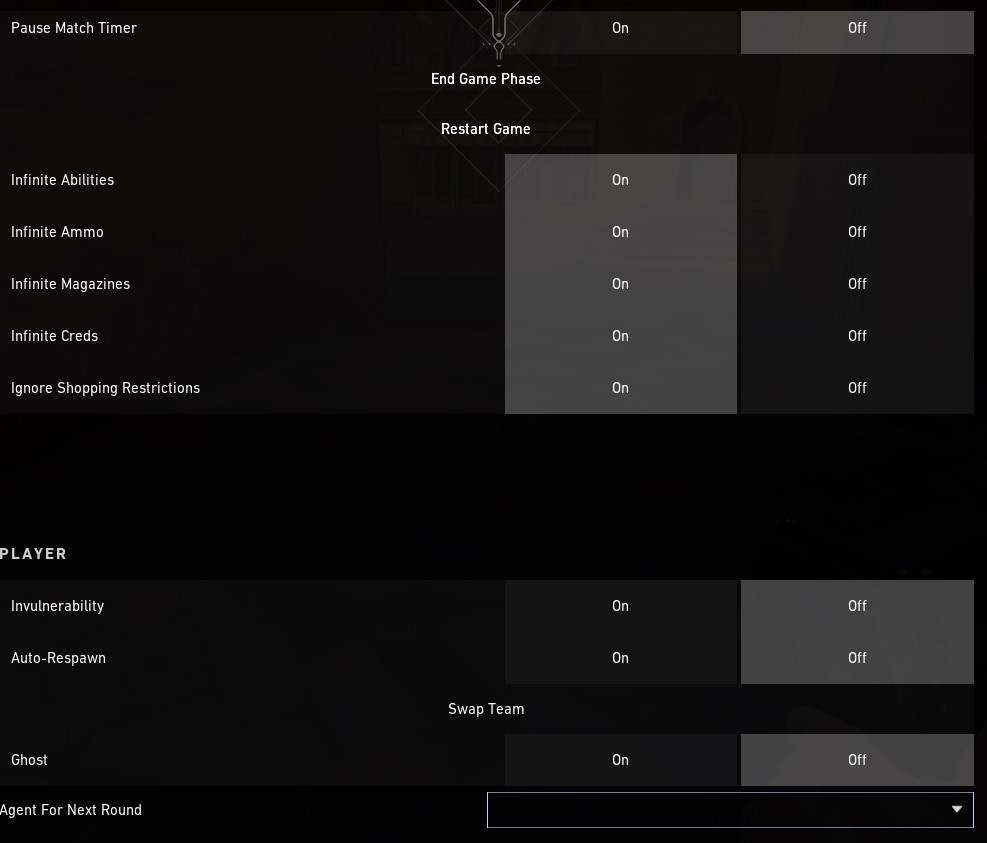
List of Valorant cheat options and what they do?
- Set key for Ghost Mode – You can set keys for both On or Off to use Ghost mode.
- Pause Match Timer – Stop the round time at the current time, Advised to do this after the match starts if you want to do testing abilities or have fun with friends.
- End Game Phase – This option will end the current game phase, which could be Buying phase, Fighting phase, or Win/Loss round phase.
- Infinite Abilities – As the name says you can use abilities without consuming them.
- Infinite Ammo – Shoot as much you can but ammo never ends.
- Infinite Magazine – Like an Odin but never needs to reload.
- Infinite Creds – Buy any weapons you like with unlimited creds.
- Ignore Shopping Restrictions – You can buy weapons and abilities anytime at any place on the map.
- Invulnerability: You will become invincible, your Agent won’t die.
- Auto-Respawn: If your Agent dies, it will respawn at the same location.
- Swap Team: If you are on the attacking side you will be switched to defending side and vice versa.
You can turn on/off some abilities as per your need. And Valorant cheats are not applicable for online matches.
Also Read:
Fix Damage Report not Showing in Valorant
What is the Average Combat Score and how does it count?
Happy Gaming!
Advertisements