Best DNS Servers for Gaming?
There is nothing worse than getting a high ping, lag while gaming with your friends when suddenly your gameplay feels to begin laggy and unplayable overtime. And you will probably think about what is going on with the game or the internet and if there any solutions to fix your problem.
Changing to optimized DNS(Domain Name System) servers can make your gameplay better and more joyful.
You probably won’t think changing DNS servers will help you improve in your game. It also helps in browsing and office work. However, By upgrading your DNS, you can save your time and make your life somewhat more incredible every day.
Nobody enjoys a poor Internet. There are many DNS servers available for the internet. But we are looking for a fast DNS provider that helps us play games smoothly. Commonly, the DNS given by your ISP is slow.
There are numerous DNS suppliers. To get the most recent on who’s quick and who’s not, We had run a few tests on many DNS. And finally, we have found the absolute generally trustworthy, best DNS servers for gaming.
The Fastest & Best DNS Servers for Gaming:
- Cisco OpenDNS
- Cloudflare
- Google Public DNS
How to use Cloudflare DNS:
Cloudflare IPv4 addresses are 1.1.1.1 and 1.0.0.1. Currently the best DNS Server option for gaming.
How to use Google Public DNS:
Google Public DNS IPv4 are 8.8.8.8 and 8.8.4.4. The Second best DNS Server for gaming.
How to use Cisco OpenDNS:
- Cisco OpenDNS IPv4 addresses are 208.67.222.222 and 208.67.220.220. I would call it a last resort after those two but still the best for gaming than your default ISP’s DNS server.
Changing DNS Servers for Various OS and Devices
Changing DNS Server in Windows 10:
- Go to Start, Click on the Settings icon.
- Click on Network & Internet. Now click on the Change adapter options.
- Double-click on the active network adapter.
- Click on Properties, Now Double-click on Internet Protocol Version 4 (TCP/IP)
- Now choose to Use the following DNS server addresses. If entries there already exist then copy them and save them for future reference.
- Replace the first line with Primary DNS Server and Alternate DNS Server IPv4 addresses. For example: 1.1.1.1 and 1.0.0.1
- Then Click on OK.
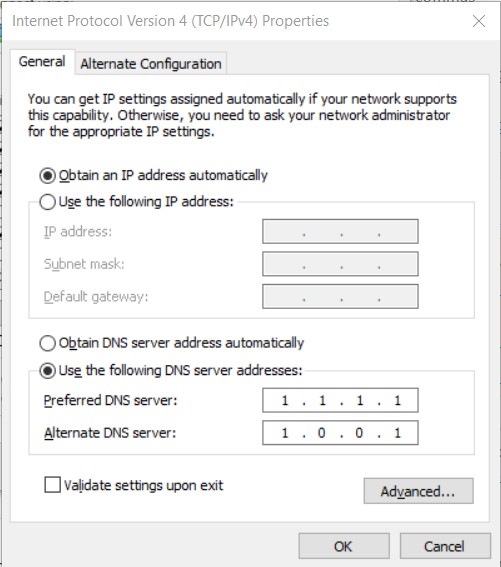
Changing DNS Server in macOS:
- Search for DNS Servers and select it.
- Click on the “+” button to add a DNS Server.
- Then enter your Primary DNS Server IPv4 address.
- Again click on “+” and enter Alternate DNS Server IPv4 address
- Click on OK and Apply.
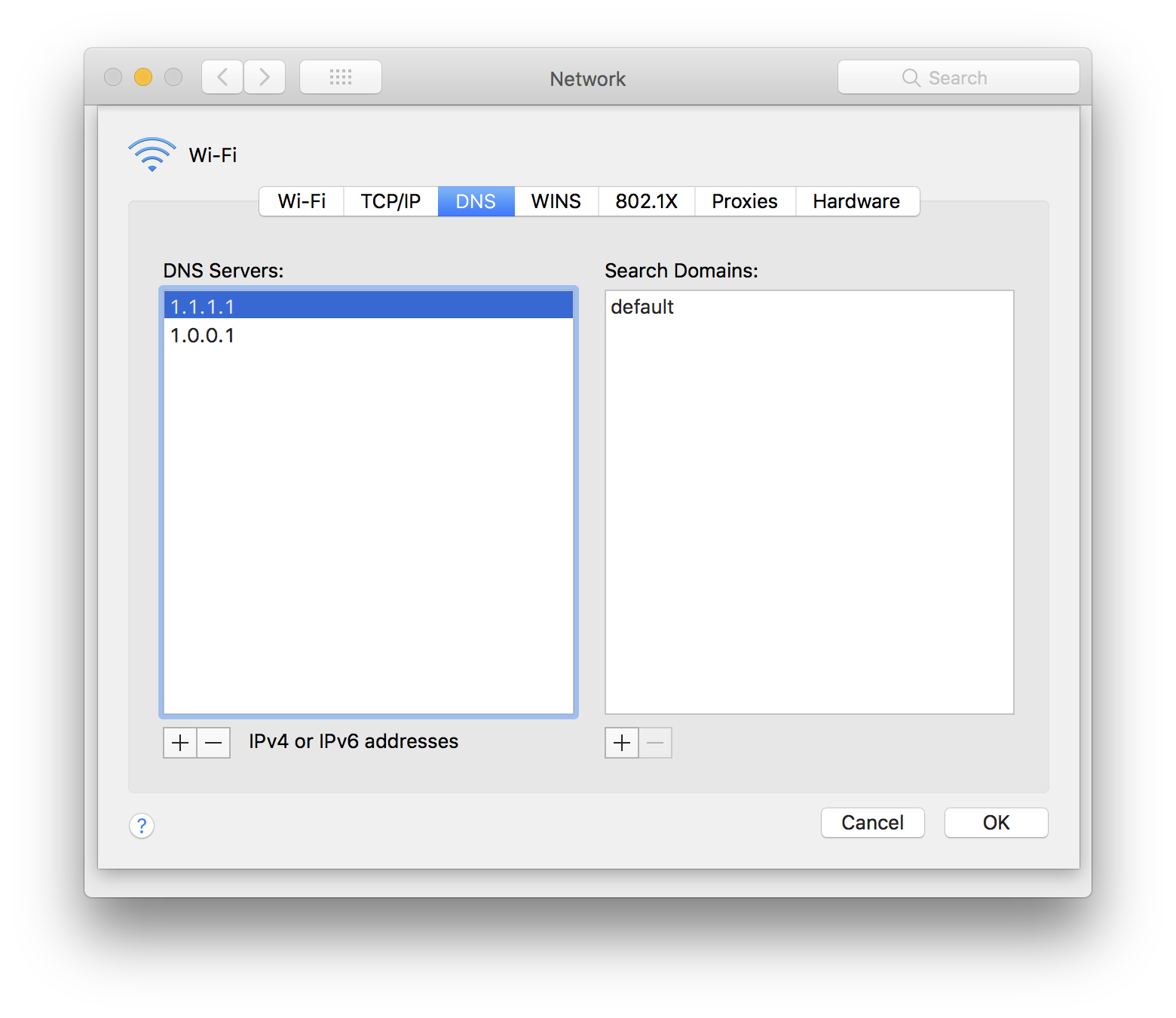
Changing DNS Server In Linux:
- Go to Network Manager
- Click on IPv4 or IPv6 to see your DNS settings.
- Not set the Automatic toggle on the DNS entry to Off.
- Now enter Primary DNS Server and Alternate DNS Server IPv4 addresses.
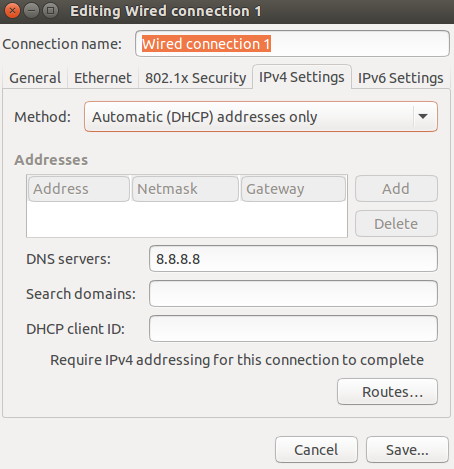
Changing DNS Server In Android:
It’s Harder to change DNS Server in Android as there are different ways for different devices and custom OS. We would suggest you download an external app like DNS Changer. This would be easy for all of us. This app would create a VPN locally and will work on both your mobile data and Wi-Fi connection. Inside app change or add Primary DNS Server and Alternate DNS Server IPv4 addresses.
Changing DNS Server In iPhone or IOS Devices:
- Open Settings app. Go to Wi-Fi, then select your preferred network in the list.
- Select Configure DNS, then tap Manual. If any entries exist, then tap the Delete button on each entry.
- Now tap + Add Server, type your Primary DNS Server
- Now tap + Add Server again, type your Alternate DNS Server
- Tap the Save button on the top.
Changing DNS Server In iPhone or IOS Devices:
- Go to the Router Gateway IP address used to access your router’s admin in your browser.
- D-Link routers http://192.168.0.1
- Linksys and Asus routers http://192.168.1.1
- Ubiquiti routers http://unifi.ubnt.com
- Netgear routers http://192.168.0.1 or http://192.168.1.1
- If you are still unable to find or get into your router admin access page then go through your router manual.
- Enter login credentials.
- Find where are DNS settings are available.
- Replace existing address or add Primary DNS Server and Alternate DNS Server IPv4 addresses you want to add.
- Save and Exit. Restart the router to take effect.
Which DNS Best suits you?
Well, you can test each DNS server to ping your game server’s address and find the best server for yourself.
If your game still lags and you found it unable to have a pleasant experience? Then you can do the following:
- Perform a Clean Boot in Windows, This will help you to speed up your system performance.
- Use a Gamebooster to boost up the system and network performance by minimizing other background apps.
Summing-up
What amount of difference will this make? By choosing the best DNS servers for gaming it will most likely improve your internet performance for gaming and office work, possibly on each website page load time. What’s more, given how everybody enjoys their Internet experience to run as fast as could really be expected, that should make you more joyful, and that is consistently something worth being thankful for in any circumstances.

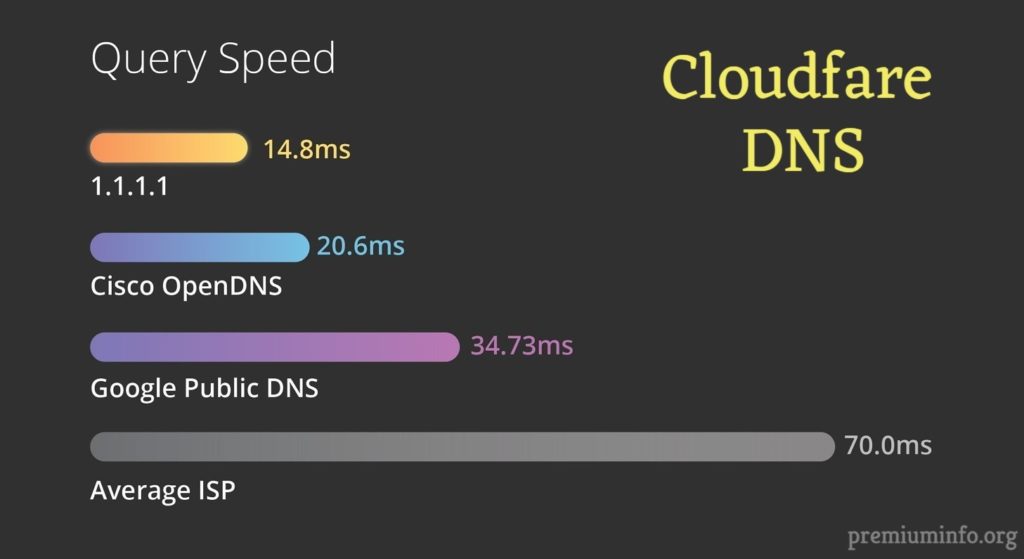


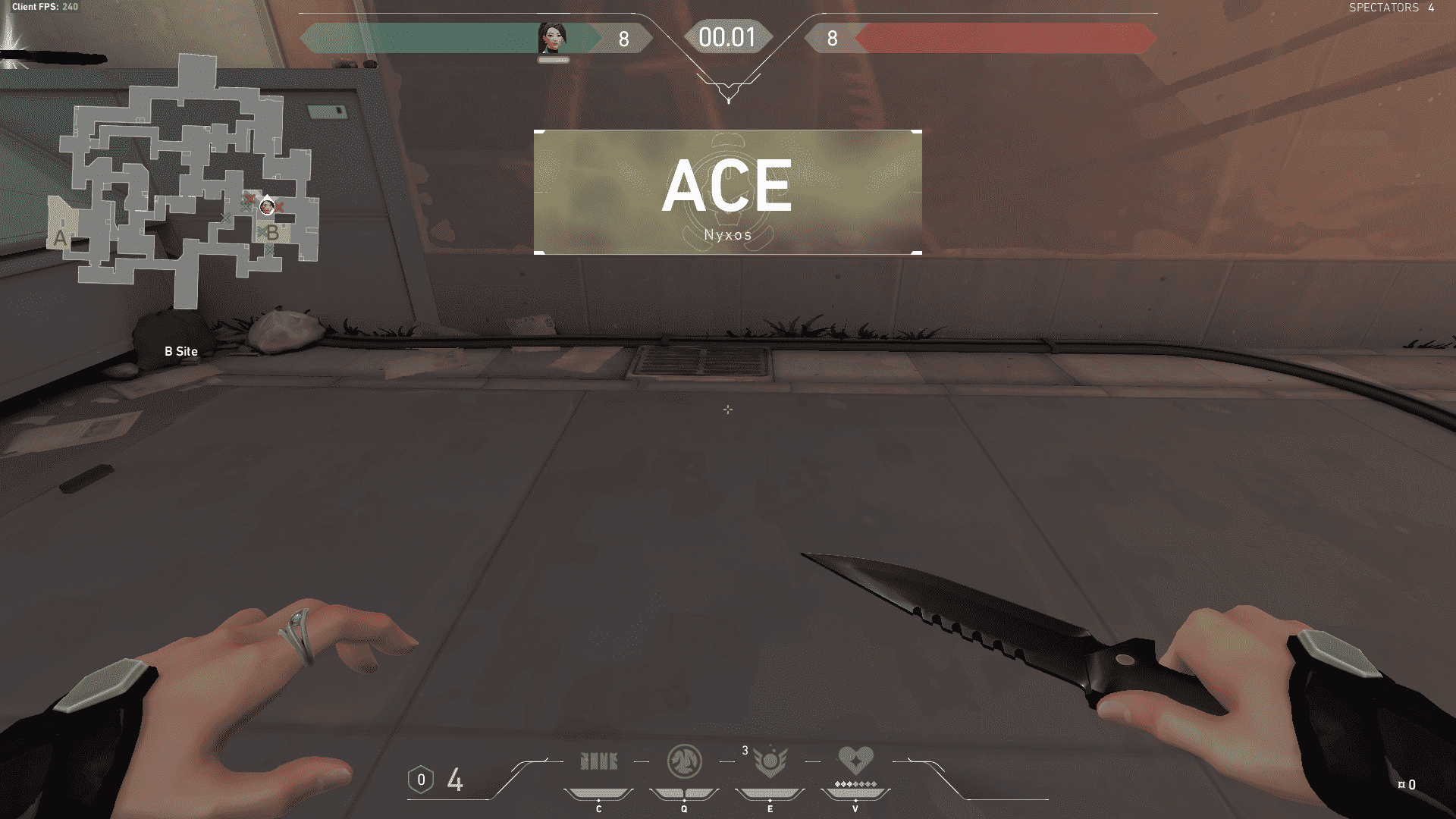
I’m truly enjoying the design and layout of
your website. It’s a very easy on the eyes
which makes it much more pleasant for me to come here and visit more often. Did you hire out a designer
to create your theme? Excellent work!
Great blog here! Also your website loads up fast! What web host are you using?
Can I get your affiliate link to your host?
I wish my web site loaded up as quickly as yours lo
hostinger
Appreciate you sharing, great blog article.Really looking forward to read more. Keep writing.
Sapiens Book How Many Pages Delta Career Education Corporation Virginia Beach Va
Also visit my web blog;
Hi there! This post couldn’t be written any better! Going
through this post reminds me of my previous roommate! He constantly kept preaching about this.
I will send this post to him. Fairly certain he’s going to have a great
read. I appreciate you for sharing
I like the valuable info you supply in your articles. I will bookmark your blog
and check once more right here frequently. I am somewhat certain I’ll be told plenty
of new stuff proper here! Best of luck for the next!
What a information of un-ambiguity and preserveness of valuable know-how concerning unexpected feelings.
This is my first time pay a quick visit at here and i am genuinely happy to read all at one place.
Thank you for the auspicious writeup. It in fact was a
amusement account it. Look advanced to far added agreeable from you!
However, how could we communicate?